Dark Skin, Flawed Tech: Vegas Fitness Bias?
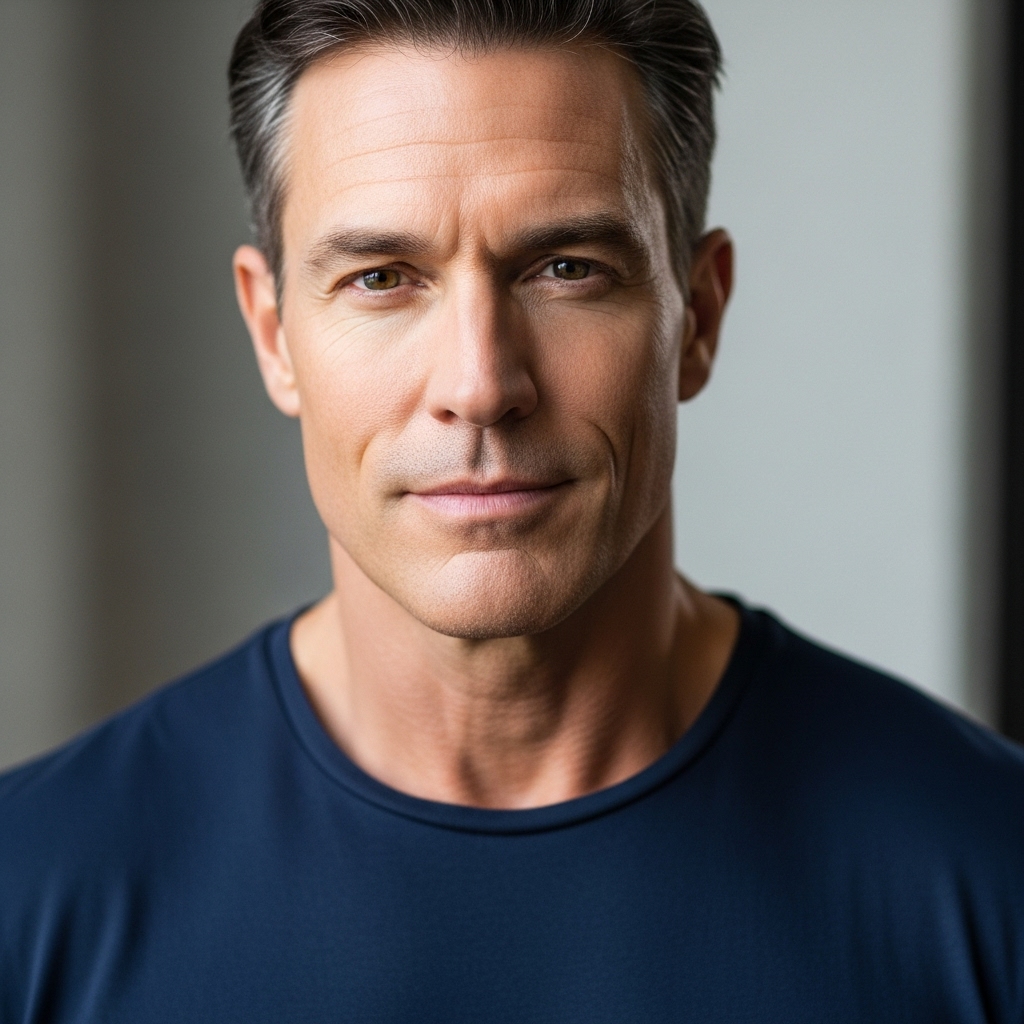 By Franklin Everett Shaw
By Franklin Everett ShawIt’s easy to get caught up in the allure of tracking every step, heartbeat, and calorie burned, especially when living an active lifestyle in a place like Las Vegas. But what if the very device you rely on for accurate data is giving you skewed results? For many residents with darker skin tones, this is a frustrating reality when using popular wearable fitness trackers. The issue isn’t just about vanity; it’s about potentially making informed decisions about your health and fitness based on flawed information.
Wearable fitness trackers, like those from Fitbit, Apple Watch, and Garmin, often use optical sensors to measure heart rate and blood oxygen saturation (SpO2). These sensors typically emit green light, which is absorbed by melanin, the pigment that gives skin its color. Higher levels of melanin, common in individuals with darker skin tones, can interfere with the sensor’s ability to accurately detect the reflected light, leading to inaccurate readings. This is a known limitation of the technology, and it disproportionately affects people of color.
So, what can a Vegas resident with darker skin do to get more reliable data from their fitness tracker? Here’s a step-by-step guide:
Optimize Device Settings: Dive into your device’s settings. Some trackers allow you to adjust the sensor sensitivity. While not a guaranteed fix, increasing the sensitivity might help the sensor penetrate deeper and obtain a more accurate reading. Look for options related to “wrist detection” or “heart rate tracking” and experiment with different settings.
Experiment with Placement: The standard wrist placement might not be ideal. Try moving the tracker higher up your arm, away from the wrist bone. Ensure the sensor is making direct contact with your skin. Tighten the band slightly, but not so much that it restricts circulation. Consider wearing the device on the inside of your wrist, where the skin might be slightly lighter.
Clean the Sensor Regularly: Sweat, dirt, and lotion can interfere with the sensor’s performance. Clean the sensor with a soft, damp cloth regularly, especially after workouts. This is particularly important in the dry Vegas climate, where dust and debris can accumulate quickly.
Consider Alternative Tracking Methods: If the wearable consistently provides inaccurate readings, consider supplementing it with other methods. Use a chest strap heart rate monitor during workouts. These devices use electrical signals to measure heart rate and are generally more accurate than optical sensors, regardless of skin tone.
Explore Skin-Tone-Inclusive Options: While no wearable is perfect, some brands are actively working to improve their sensor technology and address biases. Look for devices that use multiple wavelengths of light (green, red, and infrared) or claim to have been tested on diverse skin tones.
- Apple Watch: Apple has made some strides in addressing these issues, but it’s still not perfect.
- Fitbit: While popular, Fitbit devices have been shown to have accuracy issues across the board, regardless of skin tone.
- Garmin: Garmin offers a range of devices, some of which may perform better than others. Research specific models and read reviews from users with similar skin tones.
Check out local retailers like Best Buy on Stephanie Street in Henderson, Target on Charleston Boulevard, or REI in Downtown Summerlin. Talk to the sales associates and ask about devices that are known to be more accurate for individuals with darker skin tones. Don’t be afraid to try on different models and compare readings.
Validate Your Readings: Compare your wearable’s readings with a manual pulse check or a blood pressure monitor. If there’s a significant discrepancy, the wearable is likely inaccurate. Don’t rely solely on the wearable for critical health decisions.
Report Suspected Biases: Contact the manufacturer of your wearable and report your experience. Provide specific details about the inaccuracies you’re experiencing and your skin tone. This feedback is crucial for manufacturers to improve their products and address biases.
- Fitbit: Visit the Fitbit website and navigate to their support section.
- Apple Watch: Contact Apple Support through their website or by phone.
- Garmin: Visit the Garmin website and find their contact information.
Advocate for Improved Technology: Support organizations and initiatives that are working to address biases in wearable technology. Write to your elected officials and urge them to support research and development of more inclusive sensor technology.
The challenges are real. Many developers face the pitfall of using homogenous datasets when training their algorithms. This leads to biased results that disproportionately affect certain populations. Overcoming this requires a conscious effort to collect diverse data and test devices on a wide range of skin tones. Another common mistake is assuming that all optical sensors are created equal. Different sensors use different wavelengths of light and have varying levels of sensitivity. It’s crucial to research the specific sensor technology used in a wearable before making a purchase.
Consider the case of Maria, a Black woman living in North Las Vegas. She purchased a popular Fitbit to track her heart rate during her daily runs in the desert heat. However, she noticed that the Fitbit consistently underestimated her heart rate, especially during intense workouts. This inaccurate data made it difficult for her to gauge her exertion level and adjust her training accordingly. After experimenting with different placement techniques and cleaning the sensor regularly, she still experienced inaccuracies. Frustrated, she contacted Fitbit and reported her experience. While Fitbit acknowledged the issue, they didn’t offer a solution. Maria eventually switched to a chest strap heart rate monitor, which provided much more accurate readings.
The situation highlights the importance of being aware of the limitations of wearable technology and taking steps to mitigate potential biases. It also underscores the need for manufacturers to prioritize inclusivity and develop sensor technology that works accurately for everyone, regardless of skin tone.
Don’t just accept inaccurate data. Take control of your health and demand better from the technology you use. By following these steps and advocating for change, you can help ensure that wearable fitness trackers provide reliable data for all Vegas residents, regardless of their skin tone. The goal is to empower individuals to make informed decisions about their health and fitness, based on accurate and reliable information.