Denver Devices: Altitude Data's Dangerous Deception
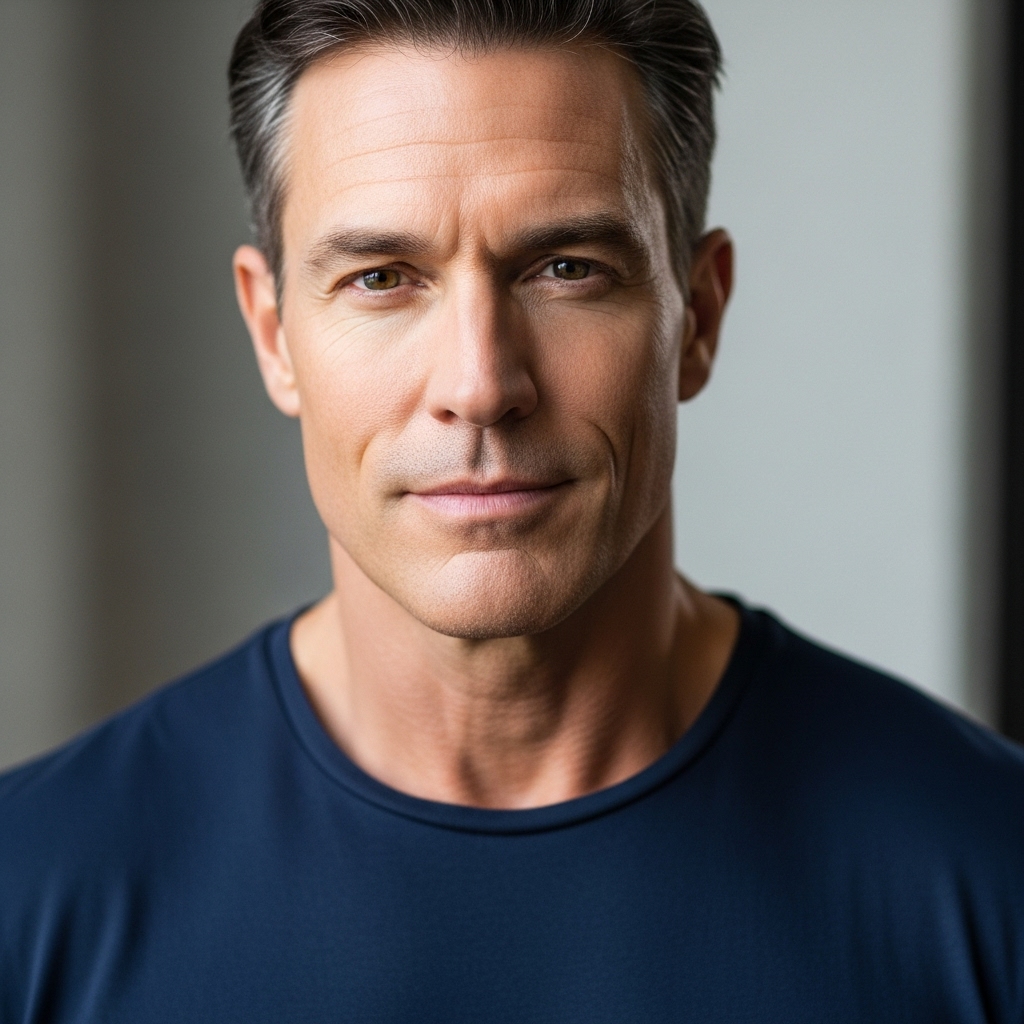 By Franklin Everett Shaw
By Franklin Everett ShawEver wonder why your fitness tracker says you burned 800 calories on that “easy” hike up Red Rocks Amphitheatre? It’s probably lying to you. The culprit? Inaccurate altitude data, a pervasive problem for fitness trackers, especially in high-altitude environments like Colorado.
Denver Devices, while a fictional name, represents a very real problem with many popular fitness tracker brands. Their altitude readings, and those of their competitors, can be wildly off in cities like Denver, Boulder, and Colorado Springs, leading to skewed workout data and potentially dangerous training decisions. This isn’t just a minor inconvenience; it directly impacts your workout effectiveness, calorie burn estimations, and even your VO2 max calculations.
Let’s dive into why this happens. Fitness trackers typically use barometric altimeters to estimate altitude. These altimeters measure air pressure, which decreases as altitude increases. However, air pressure is also affected by weather patterns. A sudden drop in air pressure due to an incoming storm can trick your tracker into thinking you’ve climbed hundreds of feet, even if you’re sitting on your couch in your Denver apartment.
This is particularly problematic in Colorado, where weather can change rapidly and dramatically. A sunny morning in Boulder can quickly turn into a hailstorm, throwing off your tracker’s altitude readings and calorie estimations for the rest of the day.
So, how does this inaccurate altitude data affect your workout? First, consider calorie burn. Fitness trackers use altitude data to estimate the intensity of your workout. Climbing uphill requires more energy than walking on flat ground. If your tracker overestimates your altitude gain, it will also overestimate the number of calories you burned. This can lead to overeating and hinder your weight loss goals.
Second, inaccurate altitude data can impact your VO2 max calculations. VO2 max is a measure of your body’s ability to use oxygen during exercise, and it’s a key indicator of cardiovascular fitness. Many fitness trackers estimate VO2 max based on your heart rate and pace during workouts, taking into account altitude. If the altitude data is wrong, your VO2 max estimate will also be wrong, potentially giving you a false sense of your fitness level.
Third, and perhaps most importantly, inaccurate altitude data can lead to dangerous training decisions. Imagine you’re training for the Pikes Peak Ascent, a grueling race to the summit of Pikes Peak. You rely on your fitness tracker to monitor your altitude gain and pace. If your tracker underestimates the altitude, you might push yourself too hard, increasing your risk of altitude sickness or other health problems.
What can you do to combat this problem? The first step is to understand the limitations of your fitness tracker. Don’t blindly trust the altitude data it provides. Be aware of the weather conditions and how they might affect your tracker’s readings.
Next, consider manually calibrating your device. Most fitness trackers allow you to manually set your current altitude. You can find the correct altitude for your location using a reliable source, such as a GPS app on your phone or a website like USGS’s National Map. Calibrating your device before each workout can significantly improve the accuracy of its altitude readings.
However, manual calibration is not a perfect solution. Air pressure can change rapidly, so your calibration might become inaccurate during your workout. A better approach is to use alternative data sources to verify your tracker’s altitude readings.
One option is to use a GPS watch with a built-in barometric altimeter. GPS watches typically use GPS data to correct for errors in the barometric altimeter, providing more accurate altitude readings. Garmin and Suunto are two popular brands that offer GPS watches with barometric altimeters.
Another option is to use a smartphone app that uses GPS data to track your altitude. Apps like Strava and Gaia GPS can provide accurate altitude data, even if your fitness tracker is inaccurate. You can use these apps to verify your tracker’s altitude readings and adjust your training accordingly.
For example, let’s say you’re hiking up Mount Sanitas in Boulder. Your Denver Devices fitness tracker says you’ve gained 1,000 feet of elevation, but your Strava app says you’ve only gained 800 feet. In this case, you should trust the Strava app and adjust your training accordingly. You might need to slow down your pace or take more breaks to avoid overexertion.
Another challenge is that some fitness trackers smooth out altitude data to make it look more consistent. This can mask sudden changes in altitude, making it difficult to identify inaccurate readings. Look for trackers that provide raw altitude data, or use an alternative data source to verify the accuracy of the smoothed data.
Furthermore, be wary of relying solely on calorie estimations provided by your fitness tracker in high-altitude environments. Instead, focus on perceived exertion and heart rate to gauge the intensity of your workout. If you feel like you’re working harder than your tracker indicates, trust your body and slow down.
Consider using a heart rate monitor to track your heart rate during workouts. Heart rate is a more reliable indicator of workout intensity than altitude data, especially in high-altitude environments. You can use your heart rate data to adjust your training and avoid overexertion.
Finally, remember that fitness trackers are just tools. They can provide valuable data, but they are not perfect. It’s important to use your own judgment and common sense when interpreting the data they provide. Be aware of the limitations of your tracker, and use alternative data sources to verify its accuracy.
In conclusion, inaccurate altitude data is a significant problem for fitness trackers in high-altitude environments like Colorado. This can lead to skewed workout data, inaccurate calorie burn estimations, and potentially dangerous training decisions. By understanding the limitations of your tracker, manually calibrating your device, and using alternative data sources, you can train safely and effectively in Colorado’s unique environment. Don’t let your fitness tracker fool you; take control of your training and prioritize your health.