Denver Trackers: Altitude Lies Hiding Burn Risk?
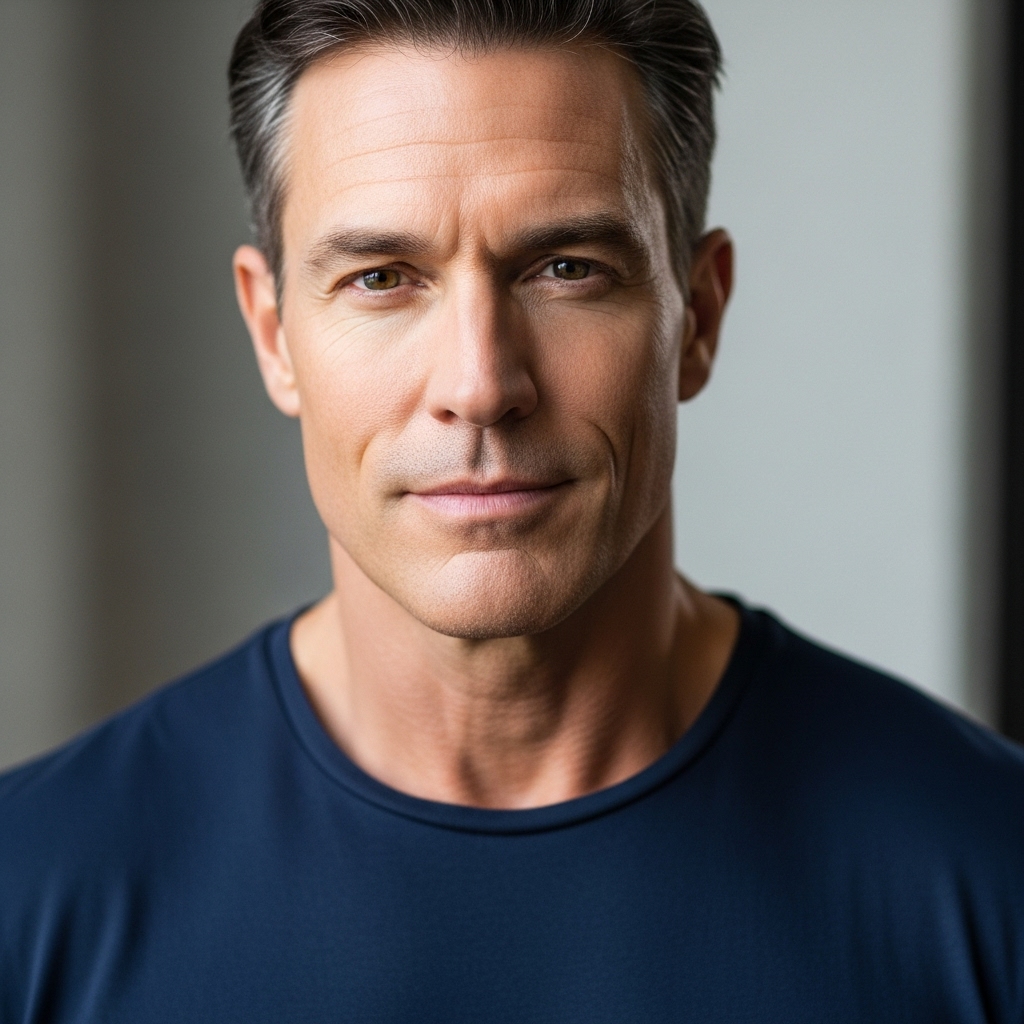 By Franklin Everett Shaw
By Franklin Everett ShawForget the latest diet fads or celebrity workout routines. If you’re a Denver resident relying on a fitness tracker, you’re battling a silent enemy: altitude. Your wrist-worn gadget, designed for sea-level conditions, is likely lying to you about your calorie burn and heart rate.
This isn’t just about vanity; inaccurate data can derail your fitness goals and even mask potential health issues. Let’s dive into how to make your fitness tracker a reliable companion in the Mile High City.
The thin air in Denver, Colorado, presents unique challenges to accurate fitness tracking. At 5,280 feet above sea level, the lower oxygen concentration significantly impacts your body’s physiological responses to exercise. This means your heart works harder, and you burn more calories for the same activity compared to someone at sea level.
Fitness trackers, however, are often calibrated for average sea-level conditions. They don’t inherently account for the increased physiological strain caused by altitude. This leads to inaccuracies in both calorie expenditure and heart rate readings.
Let’s break down the science. Lower oxygen levels force your body to produce more red blood cells over time, a process called acclimatization. Initially, however, your heart rate increases to compensate for the reduced oxygen uptake. This elevated heart rate can be misinterpreted by your tracker as a sign of more intense activity, leading to an overestimation of calorie burn.
Conversely, some trackers struggle to accurately measure heart rate at higher altitudes due to signal interference or algorithms not optimized for the physiological changes induced by altitude. This can result in underestimated calorie burn, especially during less intense activities.
So, what can a Denverite do? First, understand that no tracker is perfect. Accept that some degree of error is inevitable.
Next, calibrate your tracker. While most trackers don’t have a direct altitude setting, you can use indirect methods to improve accuracy.
Heart Rate Zones: Manually adjust your heart rate zones in your tracker’s settings. Use a heart rate monitor during a workout to determine your actual maximum heart rate at altitude. Input this value into your tracker to recalibrate your zones. This will help the tracker more accurately interpret your effort level.
Activity Level: Be honest about your activity level. If you’re new to Denver or haven’t acclimatized, start with a lower activity level setting. Gradually increase it as your body adapts. This helps the tracker adjust its baseline calorie estimations.
Custom Activities: Utilize the custom activity feature, if available. For example, if you regularly hike Red Rocks Amphitheatre, create a custom activity and manually input the elevation gain. This provides the tracker with more context for calculating calorie burn.
Let’s consider a practical example. Sarah, a Denver resident, uses a Fitbit. She noticed her Fitbit consistently overestimated her calorie burn during her morning runs. After adjusting her heart rate zones based on a chest strap heart rate monitor, the calorie estimations became significantly more accurate. She also started using the custom activity feature for her hikes, further refining the data.
Another challenge is interpreting the data. Don’t solely rely on the tracker’s calorie estimations. Pay attention to your body’s signals. Are you feeling more fatigued than usual? Are you recovering slower? These are indicators that you might be overexerting yourself, even if your tracker says otherwise.
Consider using a combination of data sources. Track your food intake meticulously using a food diary app. Monitor your weight and body composition regularly. Compare these data points with your tracker’s estimations to identify discrepancies and adjust your training accordingly.
Common pitfalls include:
Ignoring Acclimatization: Assuming your body will immediately adapt to the altitude. Give yourself time to acclimatize before pushing yourself too hard.
Over-Reliance on Tracker Data: Treating the tracker as gospel. Remember that it’s just a tool, not a replacement for listening to your body.
Inconsistent Calibration: Failing to regularly recalibrate your tracker as your fitness level changes or as you move between different altitudes.
Neglecting Hydration: Dehydration exacerbates the effects of altitude. Ensure you’re drinking plenty of water, especially during exercise.
Let’s talk about specific trackers. Fitbit, Apple Watch, and Garmin are popular choices in Denver. Each has its strengths and weaknesses.
Fitbit: Offers a wide range of devices and a user-friendly interface. Its heart rate tracking is generally reliable, but it can be prone to overestimation at altitude. Focus on calibrating heart rate zones and using custom activities.
Apple Watch: Boasts advanced features like GPS and cellular connectivity. Its heart rate sensor is considered accurate, but its calorie estimations can be inconsistent. Pay close attention to your body’s signals and use third-party apps for more detailed analysis.
Garmin: Known for its robust GPS and activity tracking capabilities. It’s a favorite among serious athletes. Its data is generally accurate, but it can be overwhelming for casual users. Take advantage of its advanced settings to customize your data fields and analyze your performance in detail.
Ultimately, the best tracker is the one you’ll consistently use and that provides you with the most valuable insights. Experiment with different models and settings to find what works best for you.
Remember, living and exercising in Denver is a unique experience. Embrace the challenge, adapt your approach, and use your fitness tracker as a guide, not a dictator. By understanding the impact of altitude and taking proactive steps to calibrate your tracker and interpret the data, you can achieve your fitness goals and thrive in the Mile High City. Don’t let inaccurate data hold you back from reaching your full potential.