Las Vegas Trackers: Desert Heat, Calorie Count Lies?
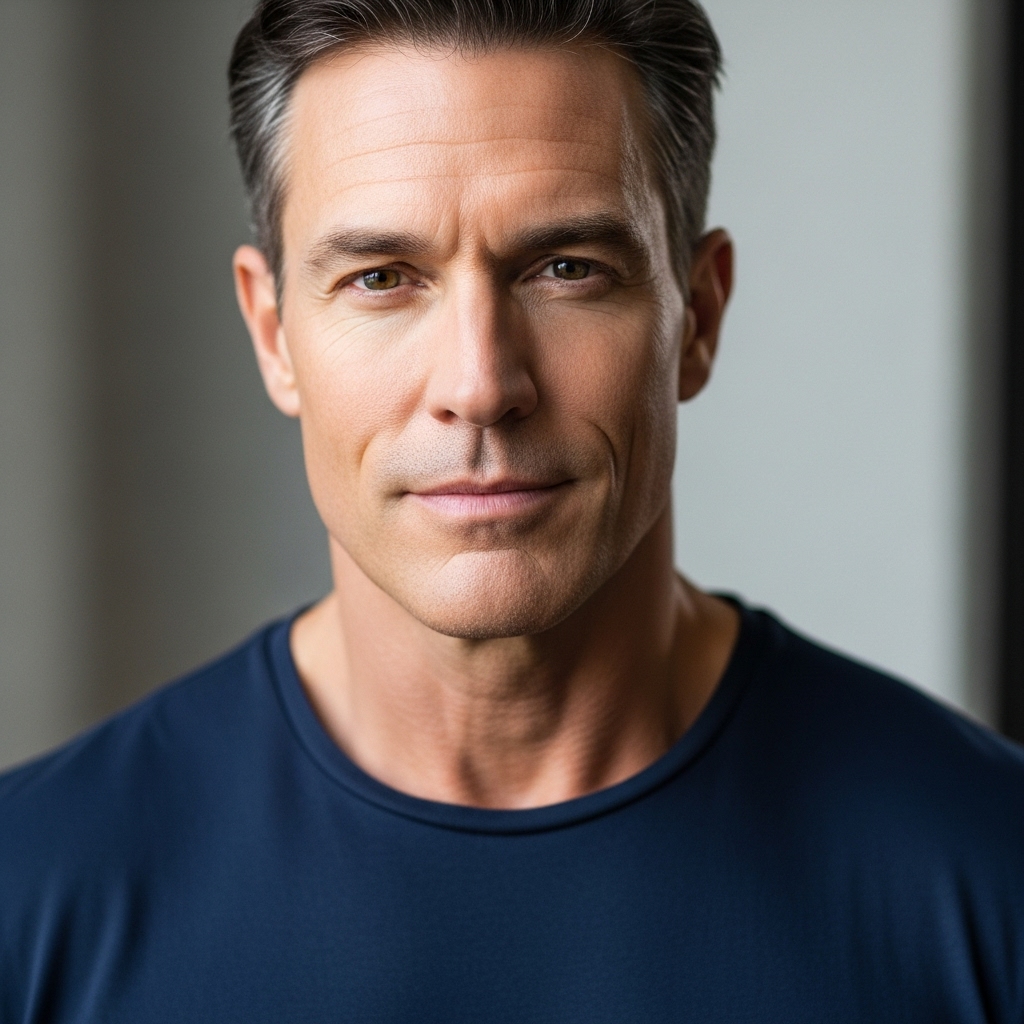 By Franklin Everett Shaw
By Franklin Everett ShawForget everything you think you know about calorie burn estimates from your fitness tracker. They’re probably lying to you, especially if you’re sweating it out in the scorching Las Vegas sun.
Fitness trackers are ubiquitous, promising insights into our activity levels and calorie expenditure. But how accurate are these devices, especially when subjected to extreme environmental conditions like the desert heat of Las Vegas? The answer, unfortunately, is: not very.
The core issue lies in how these trackers estimate calorie burn. Most rely on algorithms that primarily use heart rate and accelerometer data. These algorithms are often developed in controlled laboratory settings, far removed from the real-world conditions of a Las Vegas summer.
Consider this: a brisk walk on the Strip in 110-degree heat will elevate your heart rate significantly more than the same walk in a 70-degree, air-conditioned gym. Your tracker will register this elevated heart rate and assume you’re working harder, thus burning more calories. However, much of that elevated heart rate is simply your body working overtime to regulate its temperature, not from increased physical exertion.
This discrepancy is further compounded by individual variations in heat tolerance and acclimatization. Someone who’s lived in Las Vegas their entire life will likely experience a different physiological response to the heat compared to a tourist visiting from Seattle. Trackers rarely account for these individual differences.
So, what can you do to get a more accurate picture of your calorie burn in the Vegas heat? Let’s get practical.
First, understand the limitations of your tracker. Don’t blindly trust the calorie estimates it provides. Think of it as a relative measure of your activity, not an absolute truth.
Next, conduct your own DIY experiment. This involves comparing your tracker’s calorie estimates against a more accurate baseline. While a lab-grade metabolic measurement is ideal, it’s not always accessible. A reasonable alternative is to use a heart rate monitor paired with a known activity and compare the results to online calorie calculators that allow you to input temperature and humidity.
Here’s a step-by-step guide:
- Choose a consistent activity: A 30-minute walk at a moderate pace is a good starting point.
- Select two locations: One on the Strip (urban heat island effect) and one in Red Rock Canyon (drier, but still hot).
- Wear your fitness tracker and a chest-strap heart rate monitor (chest straps are generally more accurate than wrist-based sensors).
- Record the temperature and humidity at each location using a reliable weather app.
- After each walk, note the calorie estimate from your fitness tracker and the average heart rate from your chest strap monitor.
- Use an online calorie calculator (search for “calorie calculator with temperature adjustment”) and input your weight, activity, duration, average heart rate, temperature, and humidity.
- Compare the calorie estimate from the calculator to the estimate from your fitness tracker.
Repeat this experiment several times over a week to gather enough data. You’ll likely find a consistent overestimation of calorie burn from your tracker, especially on the Strip.
Now, for the crucial part: heat-adjusted calibration. Since most trackers don’t offer direct temperature compensation, you’ll need to create your own.
Calculate the average percentage difference between your tracker’s estimate and the calculator’s estimate for both locations. This will give you a correction factor.
For example, if your tracker consistently overestimates calorie burn by 20% on the Strip, you can mentally adjust the displayed calorie count by subtracting 20%. This is a crude but effective way to improve accuracy.
Another approach is to focus on heart rate zones. Instead of relying on calorie estimates, use your heart rate to gauge the intensity of your workout. A higher heart rate in the heat doesn’t necessarily mean you’re burning significantly more calories; it simply means your body is working harder to stay cool.
Challenges and pitfalls to watch out for:
- Hydration: Dehydration can significantly impact heart rate and perceived exertion. Ensure you’re adequately hydrated before and during your experiment.
- Sunscreen: Sunburn can also affect your body’s ability to regulate temperature. Apply sunscreen liberally.
- Wind: Wind can have a cooling effect, making it feel less hot than it actually is. Account for wind speed when recording weather conditions.
- Tracker placement: Ensure your tracker is worn correctly and snugly against your skin for accurate heart rate readings.
Common mistakes developers make when designing fitness trackers include:
- Over-reliance on generic algorithms: Failing to account for environmental factors and individual variations.
- Lack of user calibration options: Not allowing users to input their own data or adjust settings based on their specific needs.
- Insufficient testing in diverse environments: Primarily testing in controlled lab settings, neglecting real-world conditions.
Overcoming these limitations requires a multi-faceted approach. Developers need to incorporate more sophisticated algorithms that consider environmental factors, provide users with calibration options, and conduct extensive testing in diverse environments.
For Las Vegas residents, understanding the limitations of fitness trackers and implementing heat-adjusted calibration techniques is crucial for accurate calorie tracking. Don’t let your tracker fool you into thinking you’re burning more calories than you actually are. Take control of your data and make informed decisions about your fitness goals. Remember, knowledge is power, especially when battling the desert heat.