Miami Beach Trackers: Salt Air Ruining Summer Data?
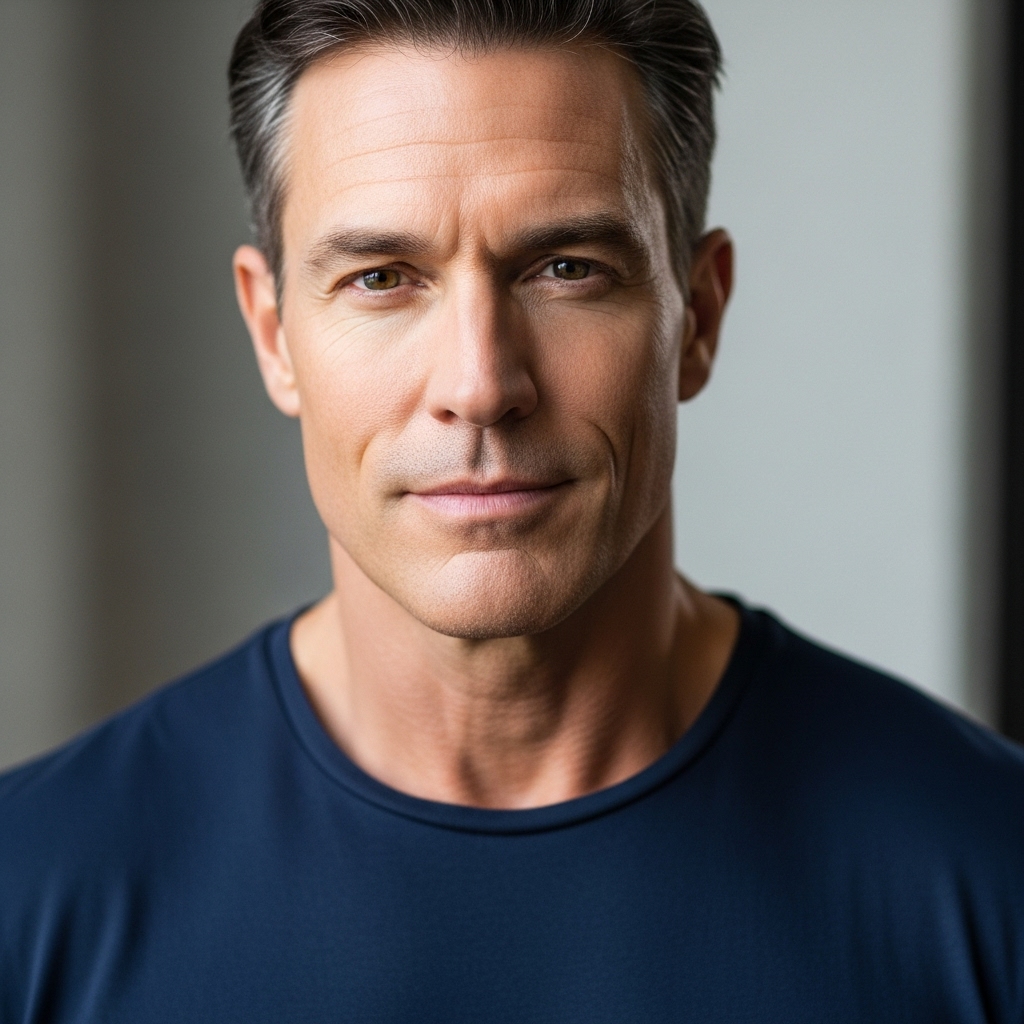 By Franklin Everett Shaw
By Franklin Everett ShawImagine sinking your toes into the warm, white sand of South Beach, the turquoise water lapping gently at the shore. You’re tracking your steps, your heart rate, and the calories you’re burning on your brand new fitness tracker. But beneath the idyllic surface lurks a silent threat: saltwater corrosion. It’s a real problem for anyone living in or visiting Miami Beach, and it can wreak havoc on your expensive gadgets.
Fitness trackers are practically glued to our wrists these days. They monitor our activity, sleep, and even stress levels. But the humid, salty air of Miami Beach, combined with direct exposure to saltwater during swims or even just sweaty workouts, can significantly shorten their lifespan and compromise their accuracy.
The problem isn’t just about aesthetics; it’s about the functionality and reliability of your device. Saltwater is incredibly corrosive. It can seep into the tiny crevices of your fitness tracker, attacking the internal components and causing rust, short circuits, and inaccurate readings.
So, how do you protect your investment and ensure your fitness data remains accurate while enjoying the sun and surf? Let’s dive into some practical solutions tailored for the Miami Beach lifestyle.
First, understand the enemy: saltwater. It’s not just water; it’s a highly conductive electrolyte solution. This means it accelerates the electrochemical processes that cause corrosion. The chloride ions in saltwater break down the protective oxide layers on metals, allowing rust to form.
DIY Cleaning is crucial. After any exposure to saltwater or even heavy sweating, rinse your fitness tracker immediately with fresh, lukewarm tap water. Don’t use hot water, as it can exacerbate corrosion.
Next, gently dry the device with a soft, lint-free cloth. Pay close attention to the charging port and any other openings. You can use a cotton swab to carefully clean these areas.
For a deeper clean, consider using a solution of distilled water and a tiny amount of isopropyl alcohol (70% or higher). Dampen a cotton swab with the solution and gently clean the exterior of the device. Avoid getting any liquid inside the tracker.
Protective Cases are your best friend. Invest in a waterproof or water-resistant case specifically designed for your fitness tracker model. These cases provide a barrier against saltwater, sand, and other debris.
Look for cases made from durable materials like silicone or TPU (thermoplastic polyurethane). These materials are resistant to saltwater and provide good impact protection.
Consider brands like Catalyst or Otterbox, which offer ruggedized cases for various fitness tracker models. These cases are designed to withstand harsh conditions and provide excellent protection against water damage.
Understanding Manufacturer Warranties is essential. Before you even hit the beach, carefully review the warranty information for your fitness tracker. Many manufacturers explicitly exclude water damage from their warranties.
However, some companies may offer accidental damage protection plans that cover water damage. These plans typically come with an additional cost, but they can be worth it if you’re frequently exposed to saltwater.
Keep in mind that even if your device is advertised as “waterproof,” it may only be resistant to freshwater. Saltwater is much more corrosive and can still cause damage.
Calibration is key when things go wrong. Even with the best preventative measures, saltwater can sometimes find its way into your fitness tracker. If you notice any of the following symptoms, it’s time to recalibrate your device:
- Inaccurate step counts
- Erratic heart rate readings
- Battery draining faster than usual
- Display flickering or malfunctioning
The calibration process varies depending on the model of your fitness tracker. Consult the manufacturer’s website or user manual for specific instructions.
Generally, calibration involves resetting the device to its factory settings and then reconfiguring your personal information, such as your height, weight, and stride length.
In some cases, you may need to perform a more advanced calibration procedure using a specialized app or software.
Specific Challenges in Miami Beach: The unique environment of Miami Beach presents several challenges for fitness tracker owners.
- High humidity: The constant humidity accelerates corrosion and can cause moisture to build up inside the device.
- Fine sand: Sand can easily get into the charging port and other openings, causing damage and interfering with functionality.
- Intense sunlight: Prolonged exposure to direct sunlight can overheat the device and damage the battery.
To overcome these challenges, take extra precautions to protect your fitness tracker. Store it in a cool, dry place when you’re not using it. Avoid leaving it in direct sunlight for extended periods.
Common Mistakes to Avoid: Many people unknowingly make mistakes that can damage their fitness trackers.
- Using harsh cleaning agents: Avoid using abrasive cleaners, solvents, or detergents, as they can damage the device’s finish and internal components.
- Submerging the device in water for extended periods: Even if your tracker is water-resistant, prolonged submersion can increase the risk of water damage.
- Charging the device while it’s wet: This can cause a short circuit and permanently damage the battery.
- Ignoring warning signs: If you notice any signs of water damage, such as inaccurate readings or a malfunctioning display, take action immediately.
Real-World Scenario: Imagine you’re training for the South Beach Triathlon. You’re swimming in the ocean, running along the beach, and cycling through the city. Your fitness tracker is constantly exposed to saltwater, sand, and sweat.
Without proper protection and maintenance, your device is likely to fail before the race even begins. By following the tips outlined above, you can protect your investment and ensure your fitness tracker remains accurate and reliable throughout your training.
Actionable Insights:
- Invest in a high-quality waterproof case specifically designed for your fitness tracker.
- Rinse your device with fresh water after every exposure to saltwater or sweat.
- Dry the device thoroughly with a soft, lint-free cloth.
- Calibrate your device regularly to ensure accurate readings.
- Store your device in a cool, dry place when you’re not using it.
- Review your manufacturer’s warranty and consider purchasing an accidental damage protection plan.
Protecting your fitness tracker in Miami Beach requires a proactive approach. By understanding the risks and taking the necessary precautions, you can enjoy the sun, sand, and surf without worrying about damaging your valuable device. So go ahead, track those steps, monitor your heart rate, and conquer your fitness goals, knowing your trusty gadget is safe and sound.